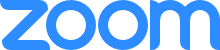We worship each Sunday at 10 am and welcome you to join us either in person or online. Options for participating in worship services online include Zoom and YouTube.
Here are some resources to help you connect with WUU online.
For the most interactive experience, join in online worship via Zoom with this meeting link.
If you don’t have a microphone on your computer or device, call 1-646-558-8656 and enter 523214002# to connect with your phone. If asked for a password, enter “LoveHope”
To view the service with YouTube, connect to the WUU YouTube Livestream.
Follow along with the order of service.
New virtual visitor? Fill out a visitor card to receive more information from WUU!
Zoom Tips
We are using Zoom as our primary way to connect online. If you are unfamiliar with Zoom, here are some tips to help you get started.
- This video shows how to join a Zoom meeting.
- Here are some instructions for controlling your zoom session.
- This visual guide from Harvard also reviews the basics of Zoom.
- New to virtual meetings? Read these helpful tips for online gatherings.
- Please mute your microphone when you are not speaking.
Upcoming Events
Click on the event to find out how to join.